Vendor Management
As a business practice, it is always advisable to check the vendor hold status before making any purchases irrespective of the amount.
Texas Comptroller's Office policy in conjunction with state law requires state agencies and universities to verify a vendor's hold status for local voucher payments over $500 and for state and local P-Card purchases over $500. In addition, we are required to verify a vendor's status prior to signing a written contract that will be paid with local funds irrespective of the contract amount.
The policy does not require the verification for state voucher payments or prior to entering into contracts that will be paid only with state funds since the Comptroller's Office has a mechanism to hold and apply state payments to the vendor's liabilities.
The requirement for verifying vendor hold status on local voucher payments over $500 is handled by the UHS Finance System, which automatically verifies vendor hold status before issuing payments. The system will not issue a payment to a vendor on hold.
To determine the vendor's hold status, you can:
1) Run the UHS_AP_SEARCH_FOR_VENDORS query: You can search by vendor name, tax ID, zip code, or the UHS vendor ID number. Enter a % (wildcard) for fields that are not in your search criteria.
Example: You want to place an order with Tejas Office Products. If you knew the vendor
ID number, you would search by the vendor ID and enter a % in the other search criteria.
This would be the fastest way to search. If you did not know the vendor ID, you could
search by vendor name as follows:
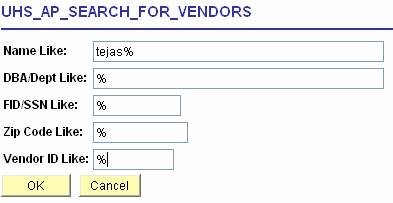
The criteria "tejas%" (without quotes) means to find a vendor name that begins with "tejas." If you typed "%tejas%", it means to find a vendor name with "tejas"
anywhere in the name. Typing "%tejas" means to find a vendor name that ends in "tejas." All of the criteria in this query can use a wildcard in this way. The
query results appear below 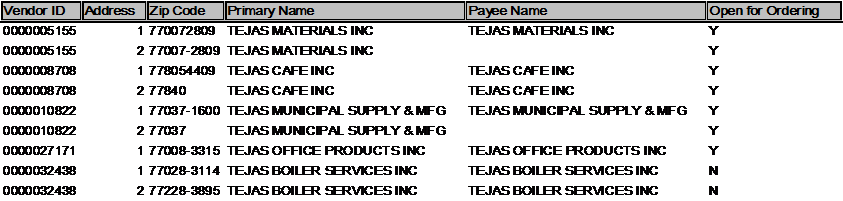
Note that vendors with multiple addresses appear more than once. When Open for Ordering
is "Y," the vendor is not on hold. Therefore, you can place an order with Tejas Office Products, since Open
for Ordering is "Y." However, you cannot place an order with Tejas Boiler Services
because Open for Ordering is "N."
2) Run the UHS_AP_VENDORS_ON_HOLD query: You can search by the UHS vendor ID number. Enter a % (wildcard) if you want to see the result for all vendors.
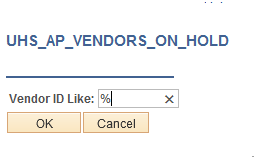 Example: You want to see all vendors on hold. Enter a % (wildcard) in the field "Vendor
ID Like" and click on OK. The query results with a list of vendors on hold.
Example: You want to see all vendors on hold. Enter a % (wildcard) in the field "Vendor
ID Like" and click on OK. The query results with a list of vendors on hold.
3) Review the Vendor File: You can also tell if the vendor is on hold by looking at the Open for Ordering box
in the Vendor Identifying Information page. If the box is checked, the vendor is not on hold and you can place the order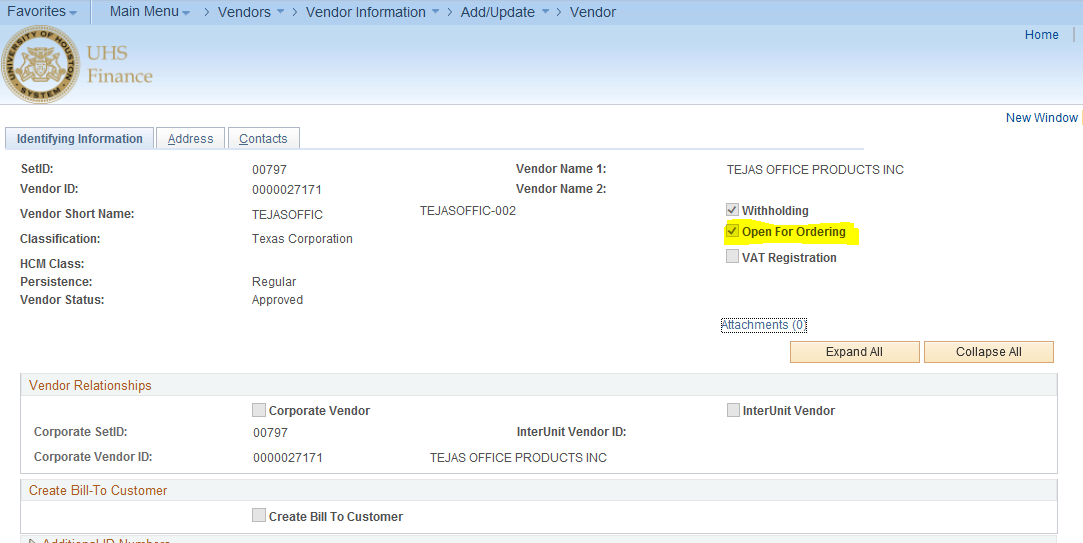
If you cannot find a company in the UHS Finance System, you may be able to use the
Comptroller's Vendor Hold Search web page, which lists all companies (but not employees or other individuals) on hold.
<If the company's name appears on the list, they are on hold. If you performed a good
search and it does not, you can assume that the company is not on hold.
If you cannot find the vendor in the UHS Finance System or on the Comptroller's Vendor Hold Search web page and you want to make certain that the vendor is not on hold, you call the UH Vendor Maintenance group or Accounts Payable They will verify the vendor's status in TINS and let you know if they are on hold.
The Comptroller does not require us to document the verification of vendor hold status through screen prints or other means. However, the verification process should be included in your department files.
