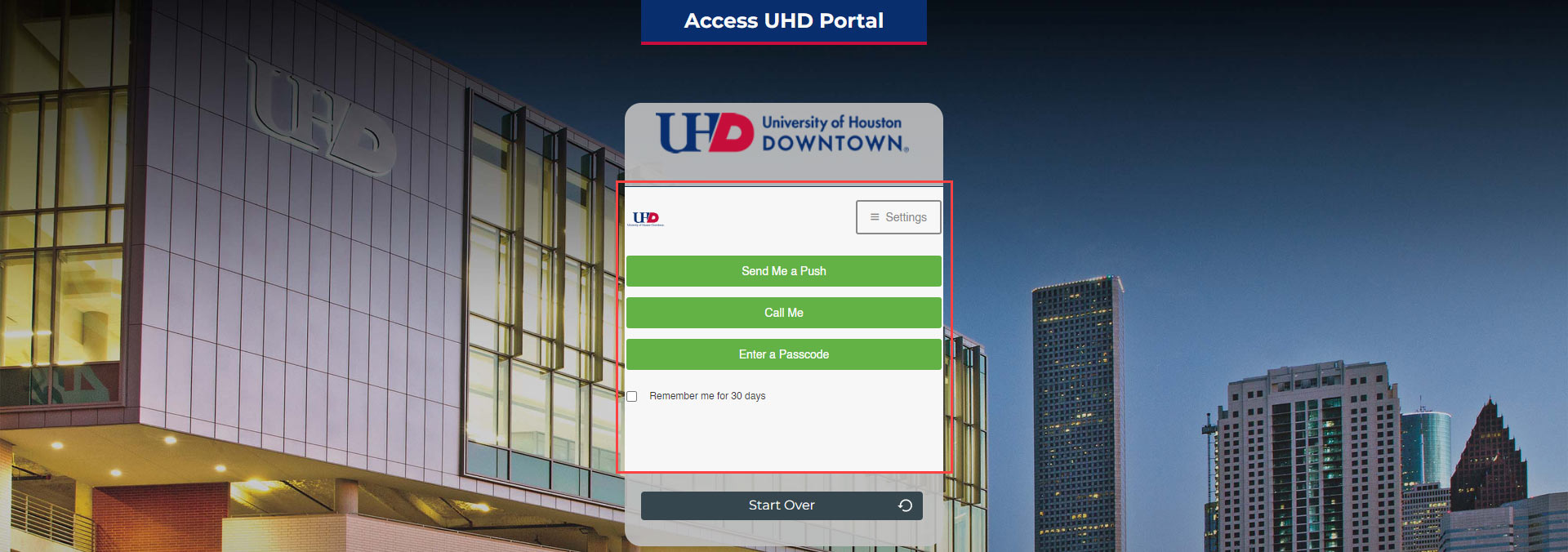Canvas: Logging In To Canvas
Log in to Canvas
To log into Canvas, visit the UHD Canvas website at canvas.uhd.edu. Enter your UHD Network ID username and password.
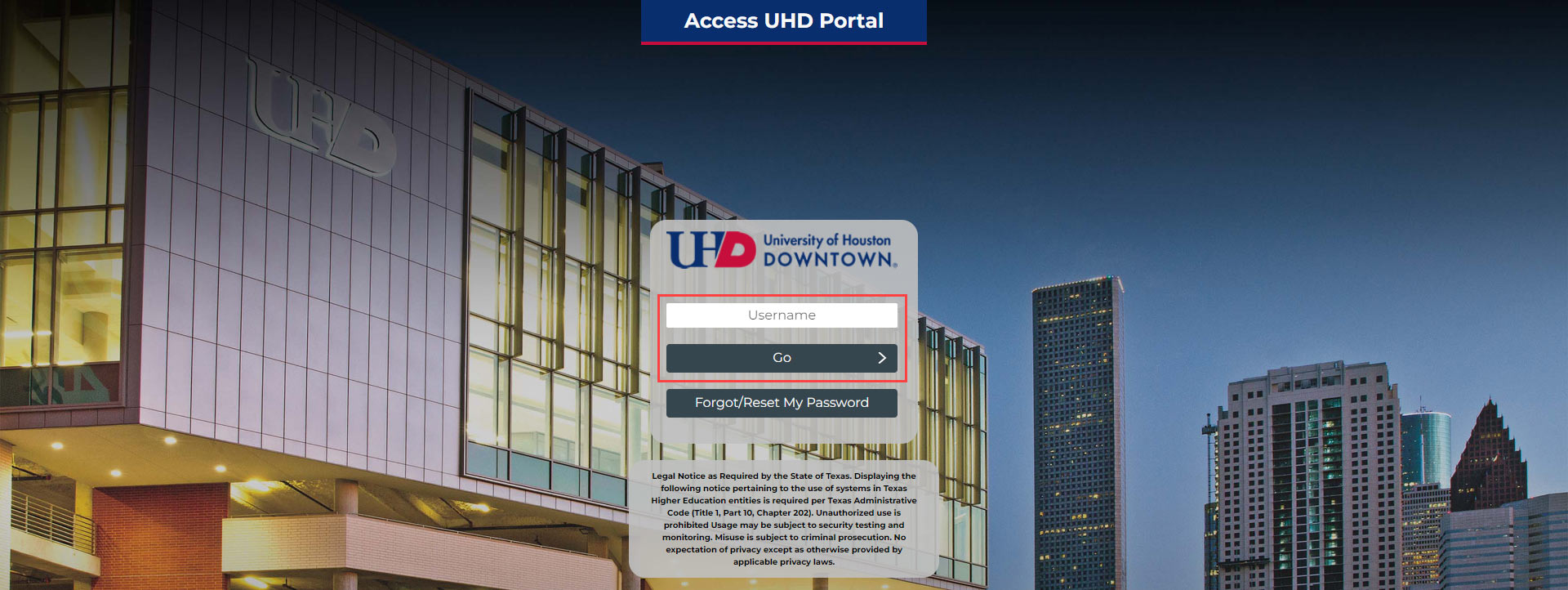
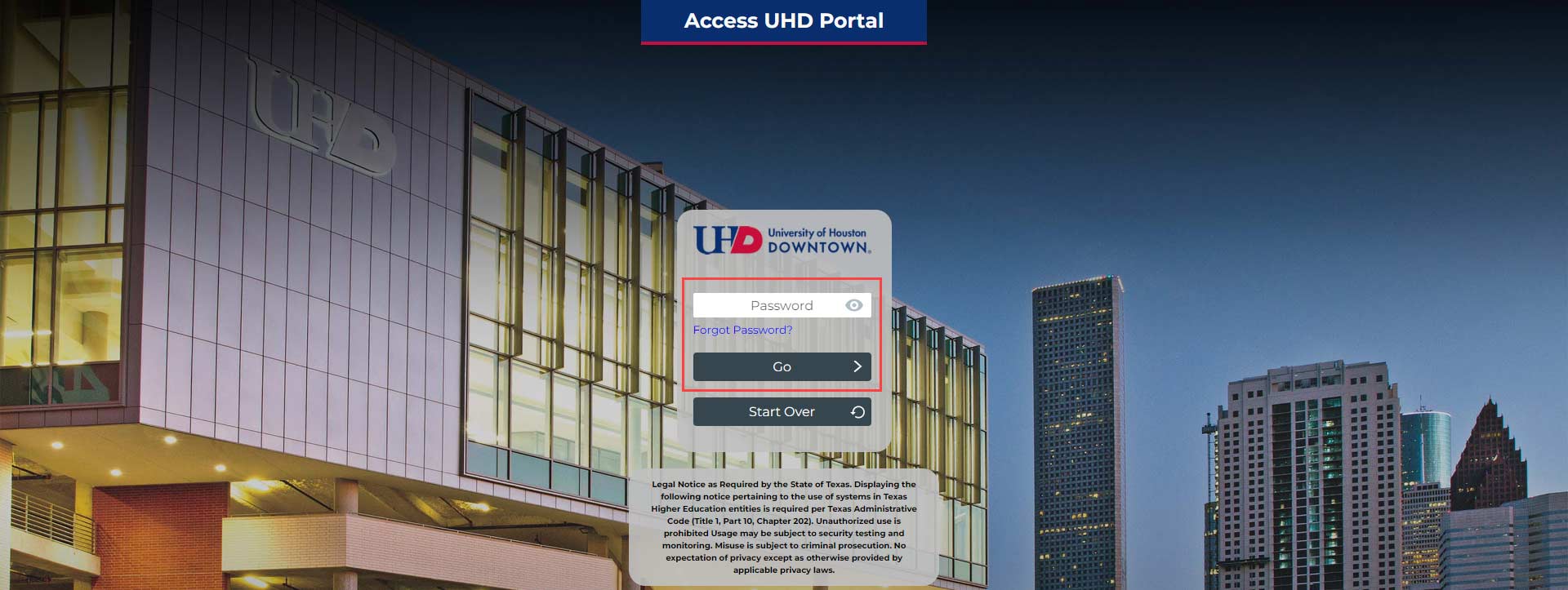
Select your DUO option.
Access Your Courses
To access your course(s), click on the Dashboard icon in the global naviagtion menu. You can enter the course by clicking the course title.
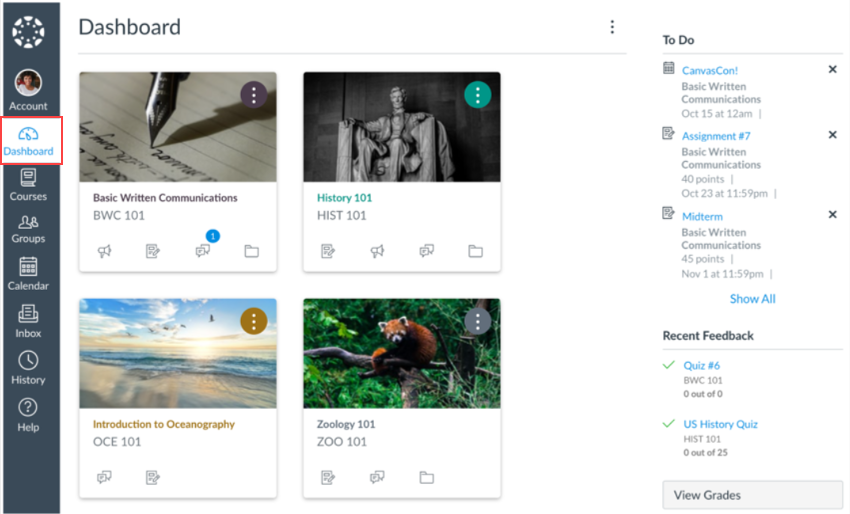
You can enter the course by clicking the course title.
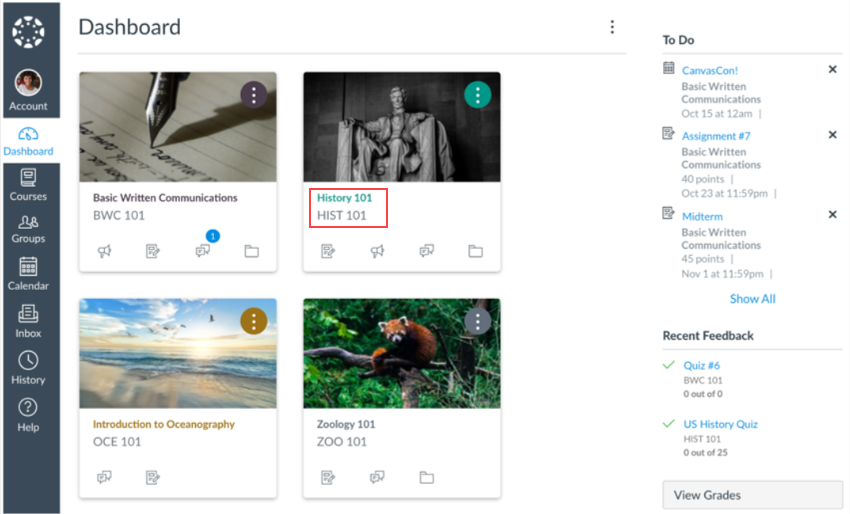
For additional support, email us at ttlchelp@uhd.edu