Follett Discover Access
Login to Follett Discover Access from myUHD
Go to www.uhd.edu and select myUHD in the top right corner.
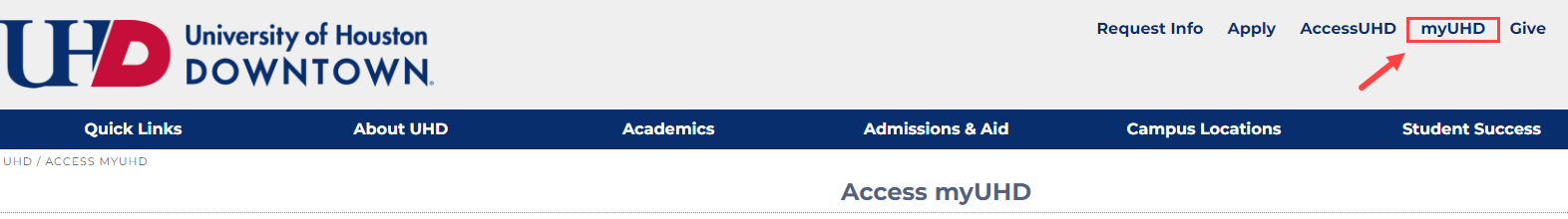
Click on the Students box. Under the “Get My Textbook/Course Material” (Left side
of page), select “Follett Discover Access Login". Proceed to login with UHD username and password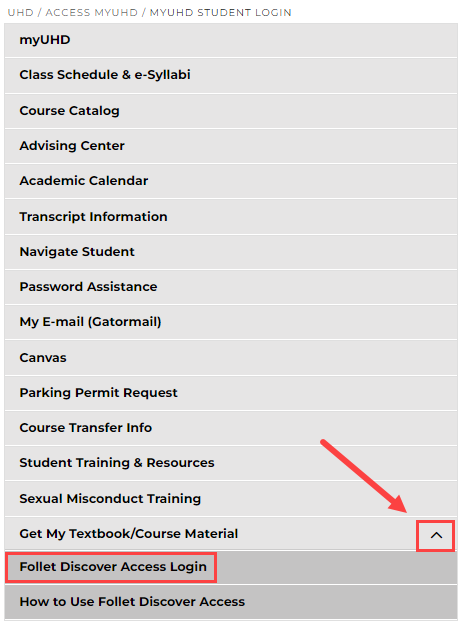
Login to Follett Discover Access from Canvas:
Log in to Canvas and select My Materials on the Global Navigation menu (blue menu on the left).
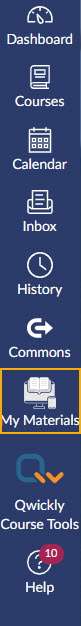
Purchasing textbooks and/or course materials in Follett Discover Access:
Once you are logged in you will see the My Courses screen with your personalized courses for the upcoming term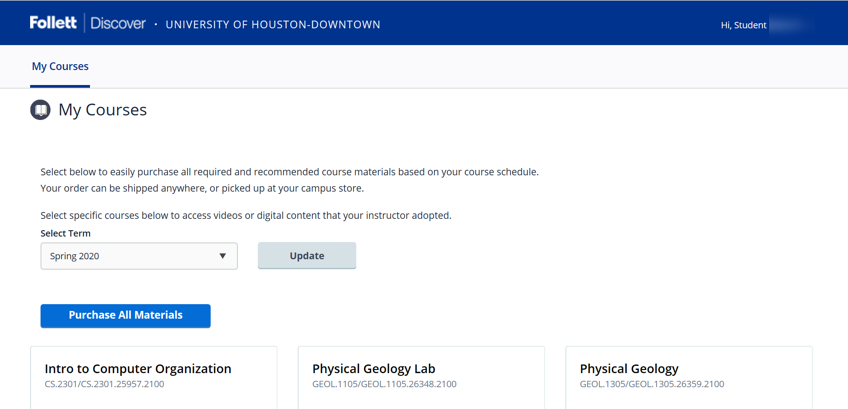
Select a course to view the course materials
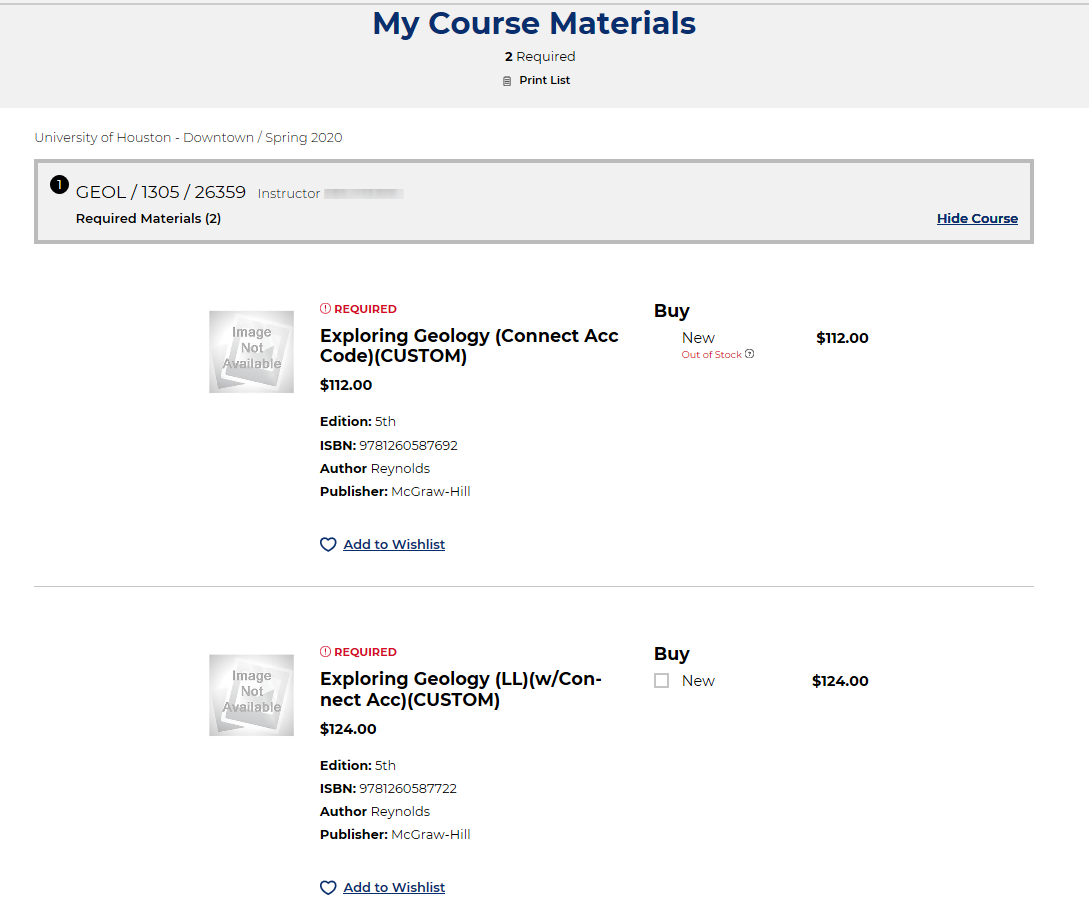
To purchase course materials, click Purchase
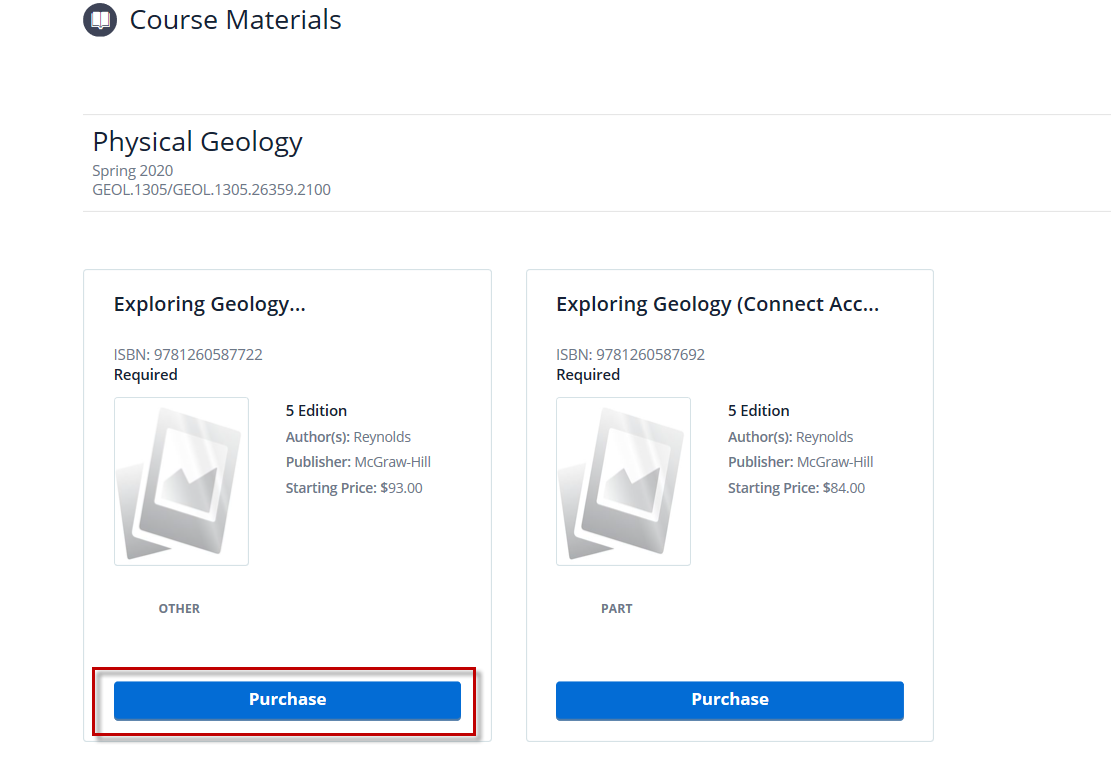 Watch a Follett Discover Access Student Video to learn more or visit Follett: Step-by-Step Student Guide.
Watch a Follett Discover Access Student Video to learn more or visit Follett: Step-by-Step Student Guide.
For support with Follet Discover Access, email gtap@uhd.edu or contact the UHD Bookstore representatives.
For Canvas support, email TTLCHelp@uhd.edu.
