How to Access the Follett Discover Adoption Tool
Follett Discover Adopt is for Instructors to manage book adoptions for the course(s) they teach each semester.
Access the Follett Adoption Tool
Go to www.uhd.edu and select myUHD in the top right corner
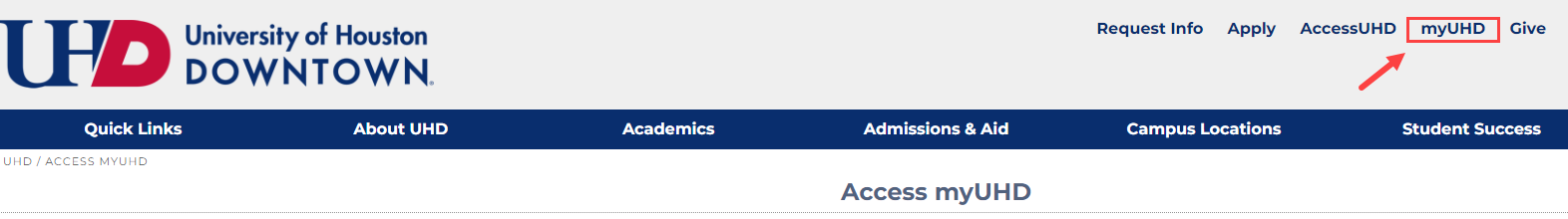
Click on the Faculty & Staff Services from the left menu and select “Follett Discover Adoption Tool (Textbook Adoptions)
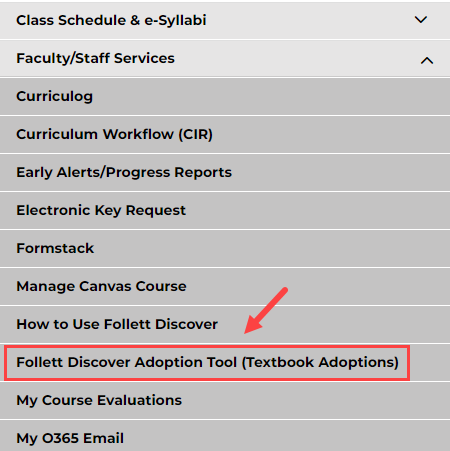
Proceed to login with UHD username and password
Access Follett Discover in Canvas:
Log in to Canvas and select My Materials on the Global Navigation menu (blue menu on the left).
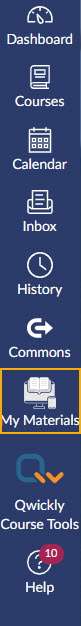
Once you are logged in you will see the My Courses screen with your personalized courses for the upcoming term.
Submitting Adoptions
Just type in your Subject to start discovering new materials. You can also use the global search in the upper right hand corner to find course materials & supplies by keyword, author, title or 13 digit ISBN.
- Select Term: This allows you to select between past terms, current terms and future terms. If adoptions are open, you can start adopting for any future terms that are available here.
- Manage By Section: This button allows you to submit and manage adoptions by individual section instead of at the course level.
- Selecting: The course header allows you to manage your adoptions, discover materials, upload your own content and leave a message for your students within each specific course.
- Share: This allows you to email a copy of your adopted materials.
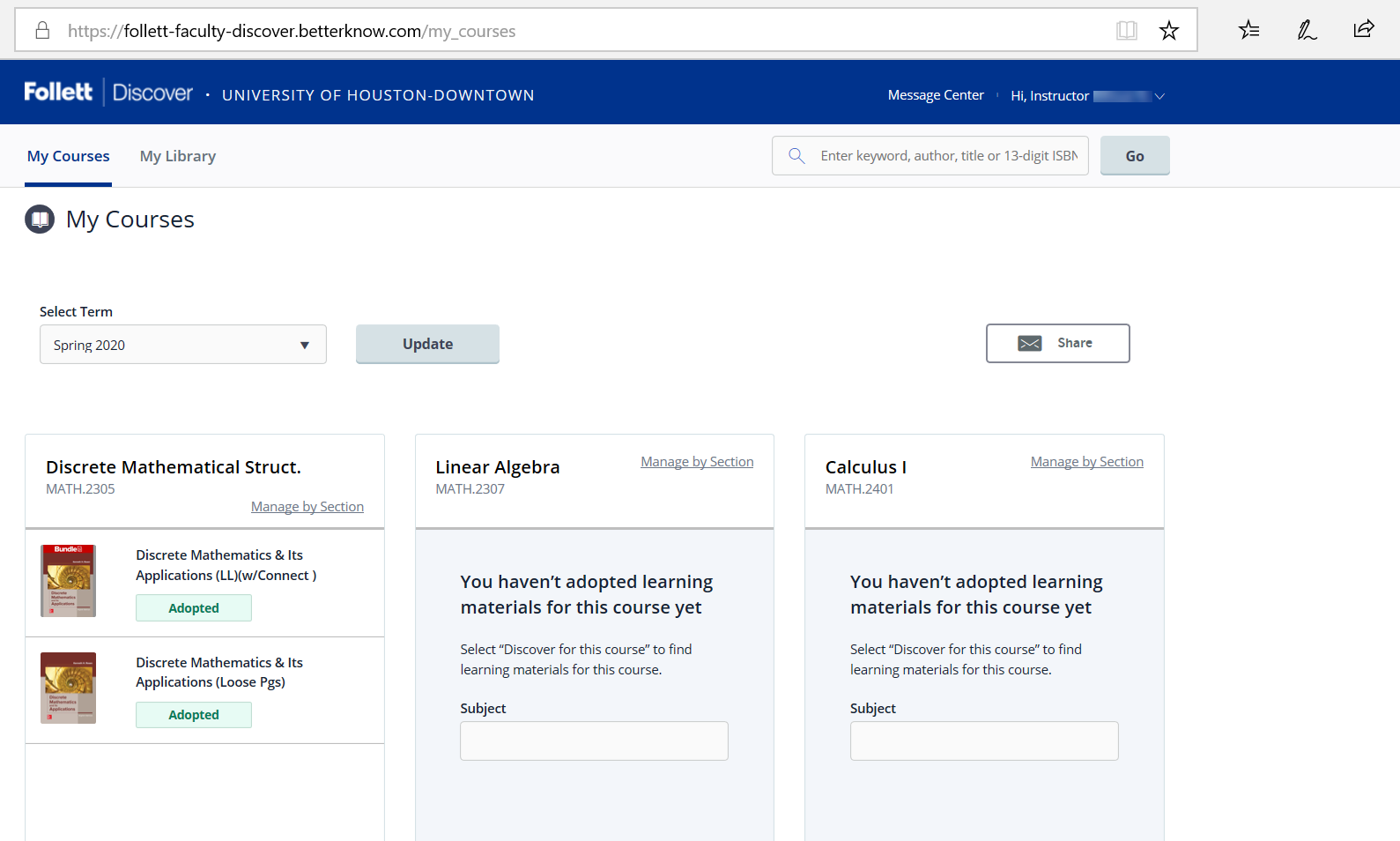
Viewing Course Materials
The course material details page displays information including the description, table of contents, lowest price available to your students and availability options such as rental or digital.
Scrolling down you will see neighboring institutions who have adopted this material,
related items from this publisher, materials that other instructors adopted and ratings
& reviews by other faculty.
To adopt a material:
- Select the material usage
- Click Adopt to submit
My Library
You can use the library to quickly adopt titles you have adopted previously. Access
your library from the My Library link on the main dashboard or the Copy button within
your courses.
To adopt multiple materials from your library:
- Click the Copy button at the bottom of the page
- Select all the materials you wish to adopt
- Select the department and term
- Select all the courses you want to adopt the materials for
- Click the Adopt Materials button to submit
Manage Course Adoptions
Manage a course by selecting the course banner or the View all Materials link from the My Courses page. Within the course management screen, you can:
- Update the Discipline and Subject
- View the status of your adopted materials
- Remove adopted materials
- Adopt items from your library
- Create custom course packs
- Continue discovering additional materials
- Add instructions for your students
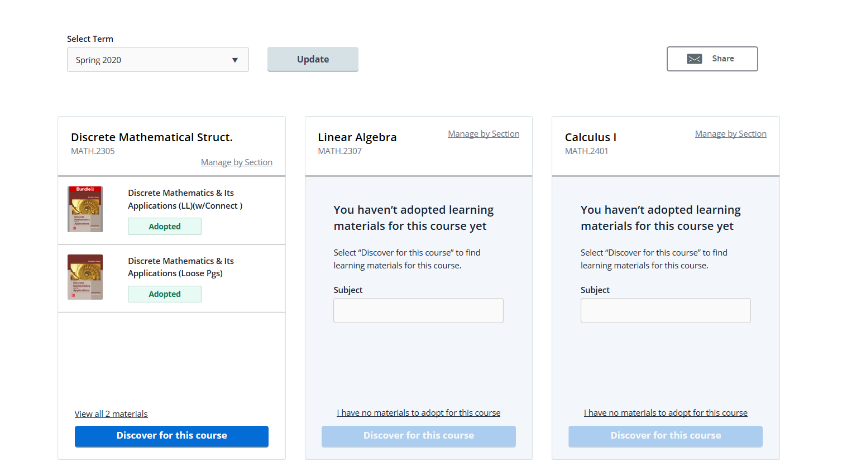
Watch a Follett Adoption Tool video to learn more or visit Follett Adoption FAQs.
For support with the Follet Adoption Tool, email gtap@uhd.edu or contact the UHD Bookstore representatives.
For Canvas support, email TTLCHelp@uhd.edu.
