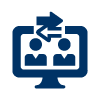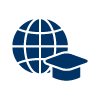Learning Continuity
Program Overview
As part of a Texas Higher Education Coordinating Board (THECB) initiative, UHD, through the Office of the Provost, is working with faculty to enhance learning continuity through transformed digital learning. As a key part of this effort, the Center for Teaching and Learning Excellence (CTLE) is coordinating the creation of course design elements aligned to Quality Matters standards and Learning Continuity Objectives. Through this alignment, we seek to enhance and bring stability to the learning experience for all students and across all modalities at UHD. To that end, faculty participating in this program identified one or more of the learning continuity objectives outlined below and developed an aligned course design element utilizing evidence-based practices.
|
QM Categories |
Learning Continuity Objective |
|
|
QM1: |
LC1: Provide clear instructions detailing the purpose, task(s), and success criteria for assignments and activities. |
1.1, 1.2, 1.3 |
|
LC2: Introduce and normalize use of the LMS and key digital learning tools. |
1.5, 1.6, 1.8, 1.9 |
|
|
QM2-4: |
LC3: Communicate how learning outcomes align with course activities, assignments, and assessments. |
2.3, 2.4, 3.2, 4.2 |
|
QM5: |
LC4: Provide guidelines for digital and offline communication. |
5.3, 5.4 |
|
QM6: |
LC5: Utilize active learning approaches that leverage digital learning tools. |
6.2 |
|
LC6: Replace physical resources with flexible and accessible digital resources where possible. |
6.3 |
|
|
QM7-8: |
LC7: Refer students to academic support resources via an online course guide or syllabus. |
7.1, 7.2, 7.3, 7.4 |
|
LC8: Design for equity, access, and care through incorporating universal design for learning (UDL) principles. |
8.3, 8.4 |
Be a Part of the UHD Learning Continuity Project
Learning Continuity Project - Proposal Form
Explore Course Elements
Click Learning Continuity Objective titles below to view video demonstrations, how-to-guides, and other resources for aligned course elements created in Canvas and through integrated digital tools like Perusall or Padlet. The resources were created to help you facilitate similar design elements in your courses.
LC1: Communicate
Transparently
Provide clear instructions detailing the purpose, task(s), and success criteria for assignments and activities.
LC2: Normalize
Digital Learning
Introduce and normalize use of the LMS and key digital learning tools.
LC3: Emphasize
Outcomes
Communicate how learning outcomes align with course activities, assignments, and assessments.
LC5: Maintain
Active Learning
Utilize active learning approaches that leverage digital learning tools.
LC6: Provide
Flexible Resources
Replace physical resources with flexible and accessible digital resources where possible.
LC7: Highlight
Academic Support
Refer students to academic support resources via an online course guide or syllabus.
LC8: Apply Universal
Design for Learning (UDL)
Incorporating universal design for learning (UDL) principles to optimize digital education for all learners.