Multimedia Equipment
Equipment requests for checkout need to be made at least 72 hours before the requested time.
Equipment request for events need to be made 7 business days before the event. Events covering multiple spaces, days, on the weekend, or using a hybrid component will require requests 3 weeks prior to the event.
-
Digital Equipment
-
 LCD Cart
LCD Cart
A 42" wide screen monitor. Can be connected to a laptop via HDMI connection. -
 LCD Projector
LCD Projector
Will connect with an HDMI cable and projects an image on screen.
This unit will project resolution of (1920x1080) with a minimum of 2500 lumens. -
 Document Camera
Document Camera
Real-time image capture devices for displaying object to a larger audience. They are in essence, high resolution web cams, mounted on arms so as to facilitate their placement over a page. This allows a teacher to display a three-dimensional object or write on a sheet of paper while the class observes. -
 Laptop
Laptop
A small personal computer designed for mobile use. We provide Dell & HP laptops with standard MS Office software and Wi-Fi ready. Users are responsible for their own Wi-Fi login. Laptops may be checked out by faculty and staff for work related activities, and for a maximum of 3 days. -
 Headphones
Headphones
A headset that uses a USB connection to plug into a computer. Comes with a microphone that can be used for voice recordings. -
 Webcam
Webcam
A digital camera that plugs into your computer via USB. Can be used to video capturing, or web conferencing. -
 Media Cart
Media Cart
LCD projector, PC Computer, flat screen monitor, wireless internet access, mouse and speakers. -
 Digital Point and Shoot Camera
Digital Point and Shoot Camera
A camera that takes video or still photographs, or both, digitally by recording images via an electronic image sensor. -
 Digital Camcorder
Digital Camcorder
A camera that takes video or still photographs, or both, digitally by recording images via an electronic image sensor. -
Presentation Equipment
-
 Projector Screen
Projector Screen
These are portable tripod or pull- up projection screens in sizes. -
 PowerPoint Advancer
PowerPoint Advancer
A wireless handheld slide advancer used for PowerPoint presentations. -
 Uplights
Uplights
A Par64 RGB light primarily used for uplighting purposes. Several color presets are loaded, or you can choose your own. Must be placed used indoor and placed within 2 feet of a power outlet. For best color results, place lights against white surfaces. -
Audio Devices
-
 Portable P.A. System
Portable P.A. System
Portable system which has capability of 1 microphone input and 1 line input. It comes with either a wireless handheld or lavaliere microphone. For groups up to 50 people. -
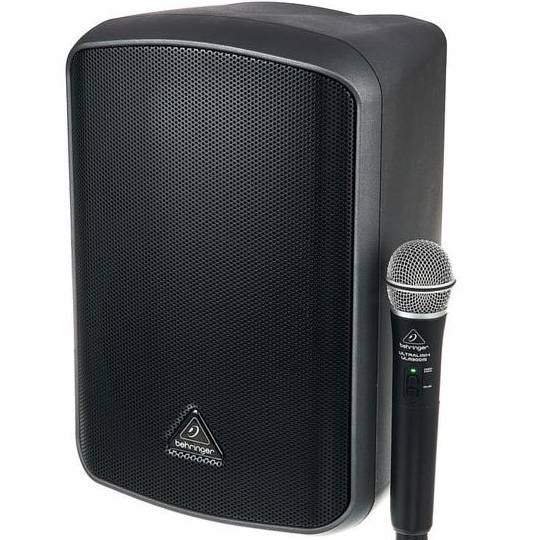 Small Event Sound System
Small Event Sound System
For small outdoor/indoor events. This sound package includes 1 Behringer speaker, 1 wired microphone, and speaker stand. For groups up to 75 people.  Medium Event Sound System
Medium Event Sound System
For medium outdoor/indoor events. This sound package includes Fender sound system, 2 wired microphones, 2 speaker stands stands. For groups up to 150 people. Large Event Sound System
Large Event Sound System
For large outdoor/indoor events. This sound package includes 1 Mackie 16 channel mixer board, 2 wireless handheld microphones, and 2 QSC speakers with stands. For groups up to 300 people.-
 Microphone (Wired)
Microphone (Wired)
For any kind of audio amplification or recording needs. Comes with stand. Must be requested with a P.A. System. -
 Microphone (Wireless)
Microphone (Wireless)
Lapel or handheld microphone for cordless voice amplification/audio recording. -
 Digital Recording Sound System
Digital Recording Sound System
Zoom Digital Audio Recorder, Can be used for recording hearings. -
 Audio Mixer
Audio Mixer
Various types from 4 inputs to 16 inputs. Used for sound reinforcement for audio
Multimedia keeps a limited inventory of equipment of production and presentation equipment. Equipment is not checked out directly to students.
Faculty and staff borrowing UHD Multimedia equipment are responsible for the safe and “on time” return of that equipment. Any equipment problems should be reported immediately to the Multimedia staff. The cost for repairing or replacing lost or damaged equipment will be charged to the borrower or their department. Faculty and staff requiring equipment operating assistance are encouraged to contact the Multimedia office, x8190.
There may be charges for use of equipment, or services for special events, or student organizations. Please contact us to find out more (713-221-8190).
Equipment requests for checkout need to be made at least 72 hours before the requested time.
Requests for equipment to be used for events need to be made 7 business days before the event. Large, or multiple day events will require requests 3 weeks prior to the event. Requests within this time may incur an expedited charge.
