Azure Dev Tools for Teaching
Students, faculty, and staff at University of Houston–Downtown (UHD) have free access to Microsoft Azure Dev Tools for Teaching (formerly Microsoft Imagine). This program offers a wide range of Microsoft software for academic use, including:
- Microsoft Project
- Visio
- Windows Server
- SQL Server
- Visual Studio Professional
- Windows OS images (.iso files)
- And many more!
For additional information about the Microsoft Azure Dev Tools for Teaching program, visit https://azureforeducation.microsoft.com/en-us/Institutions
How to Download Software via Microsoft Azure
Step 1: Login & Verify Your UHD Student Email
To access student resources and software, you must first verify your student status. The verification is completed by confirming your UHD student email address. Please follow the steps below:
- Visit https://portal.azure.com
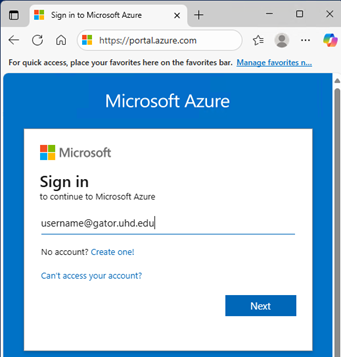
- Enter your UHD email address
- Check your inbox for a verification email titled “Student Verification – Confirm Your Email”
- Click the Verify Email or Confirm button
- A confirmation window will appear once your email is successfully verified
Once verified, you’ll gain access to student software, discounts, and other services tied to your account.
Step 2: Access the Education Hub
- After signing in, go to the search bar at the top of the Azure portal
- Type Education
- Select Education Hub under Azure services
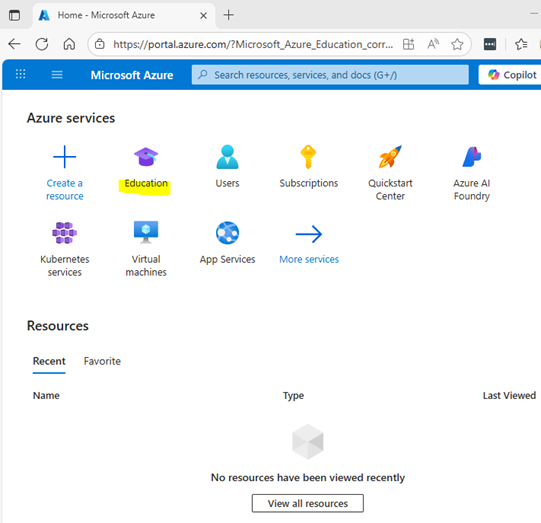
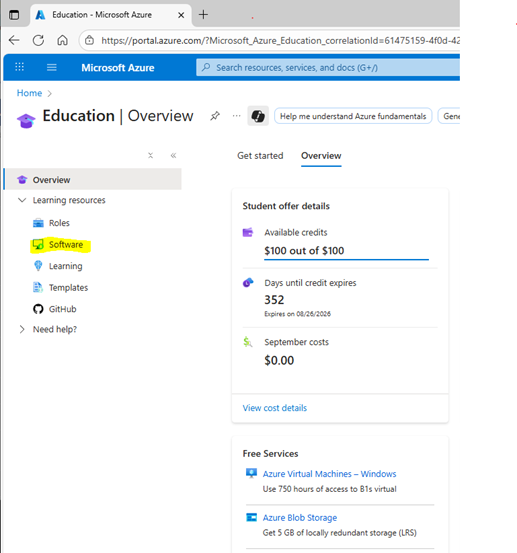
Step 3: Browse Available Software
- In the Education Hub, click the Software tab
- Search or browse for the software you need (e.g., Visual Studio, SQL Server, Project)
- Click the software name to view details
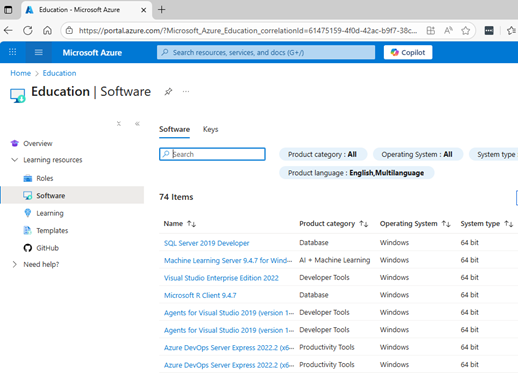
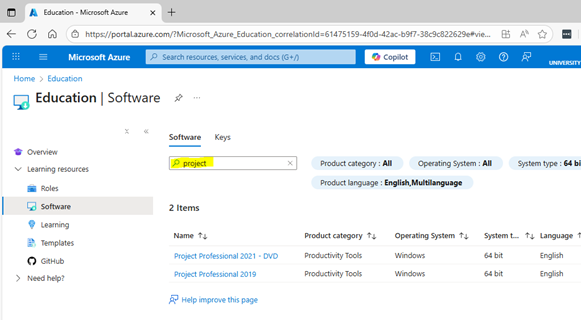
Step 4: Download & Install
- On the software details page, click Download
- Click View Key to get your license key
- Save the key securely (email it to yourself, take a photo, or write it down)
- Open the downloaded file and follow the installation instructions
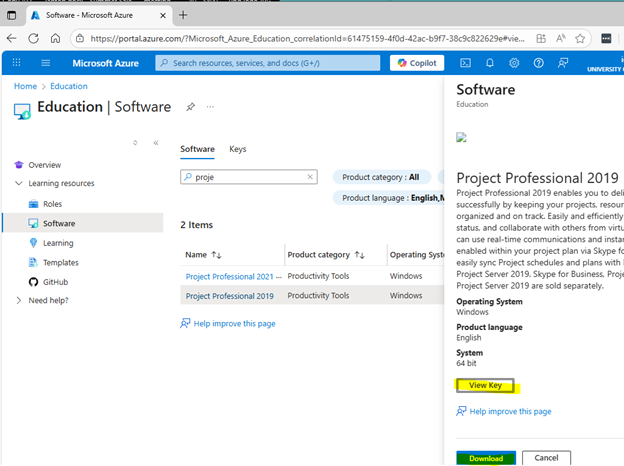
Need Help?
If you cannot log in, contact:
-
UHD IT Service Desk
📞 713-221-8031 (x3000)
📧 itservicedesk@uhd.edu
If you’re experiencing installation or any technical issues or need further assistance, please contact:
-
Microsoft Azure Dev Tools Support
🔗 Submit a Request via Services Hub
📞 (866) 643-9421
