UHD / Administration and Finance / Emergency Management / Updating Your Emergency Notification Contact Information - Faculty/Staff
Updating Your Emergency Notification Contact Information - Faculty/Staff
UHD faculty and staff members can update their information by logging into P.A.S.S. Follow these steps:
- Log into P.A.S.S.
- Toggle to Employee Self Service
- Click on My Personal Info
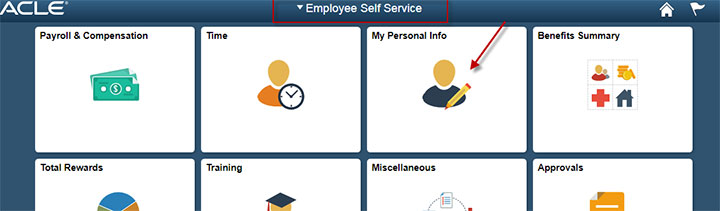
- Click on Emergency Notification System on left navigation
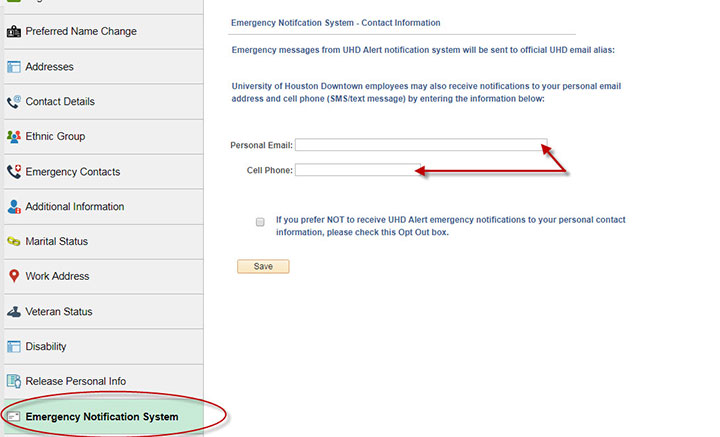
- Review and edit your information as needed
- Click Save if changes were made
Your information will be updated in your PeopleSoft account and UHD's Emergency Notification
System within 24 hours.
